Free to Remove Image Background
Try PixCut which is 100% automatic with AI to remove your image background for free.
Can’t seem to find any free transparent background maker? Explore not one, but 8 of the best transparent image maker and converter tools in this detailed post.
If you are into image editing, then you might already know the importance of images with a transparent background. For instance, a PNG file (that has a transparent image background) can be used for layering and editing without any issue. Though, a lot of users find it hard to make an image’s background transparent. Therefore, you can consider using a reliable transparent image editor to meet your requirements. Here, I will list 8 different options, letting you pick the best transparent image maker.
1. Wondershare PixCut
Developed by Wondershare, PixCut is one of the most reliable transparent image editors that you can use. PixCut is available online and will let you remove the background of any image without installing anything or undergoing unwanted hassles.
Apart from human figures, it can also detect several other objects and remove the background from your images precisely. Once you have loaded an image, PixCut will implement its advanced AI-integrated algorithm that would remove the background from the picture. It will simply make the background transparent, letting you download the image on your system and use it however you like.
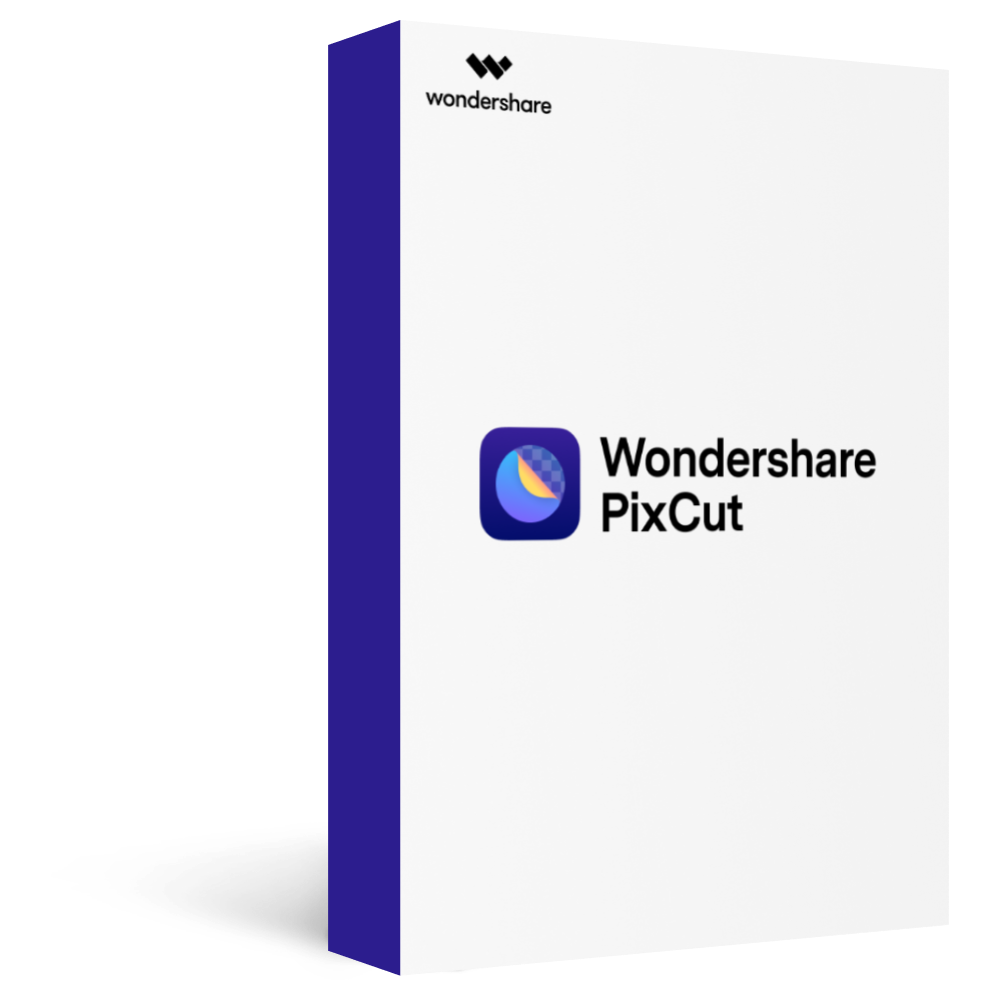
Wondershare PixCut - Remove Image Background for Free
Over 400,000 people have signed up.
Automatically Remove Image Background with AI
Bulk Remove Images’ Background in Ease
Enlarge Your Image without Losing Quality
Step1 Load the Image to Edit on PixCut
To use the PixCut transparent image maker, you can just head to its website, and click on the “Upload Image” button. This will let you browse and load any image to edit from your system to PixCut.
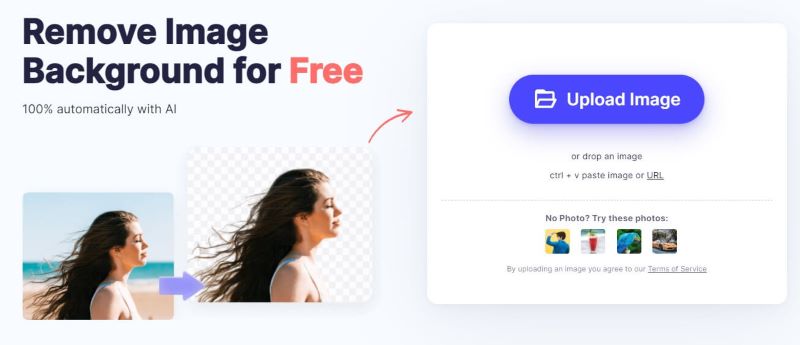
Step2 Wait for the Image’s Background to be Removed
In no time, PixCut would load the image and will remove its background. You can just wait as the free transparent background maker would complete its processing.

Step3 Download the Edited Image from PixCut
After completing its processing, PixCut will provide a preview of the results (before and after), letting you check if the background of the image has been removed or not. You can now apply different backgrounds to your image or can directly download it on your system from here.
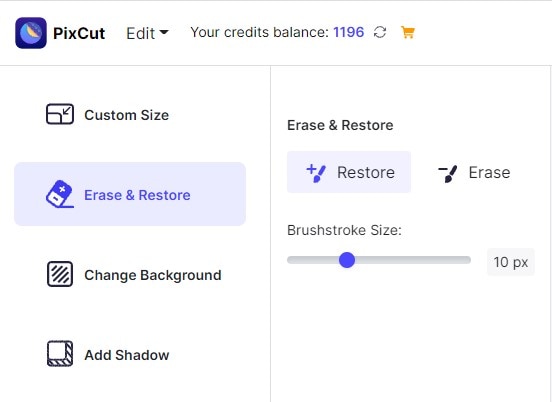
Pros
Excellent results
Freely available
Fast processing and easy to use
Unlimited preview
Over 400,000 have signed up
2. Remove BG
Remove BG is a popular background remover online tool that can also be used as a transparent photo maker. You can drag and drop an image directly to its website or can paste its URL as well.
The free transparent background maker can detect human figures, animals, houses, trees, and other objects. If you want, you can also integrate the transparent image editors with third-party applications using its API.
Pros
Free
Easy to use
Cons
Overall results could be better
Takes a lot of time
Website: https://www.remove.bg/
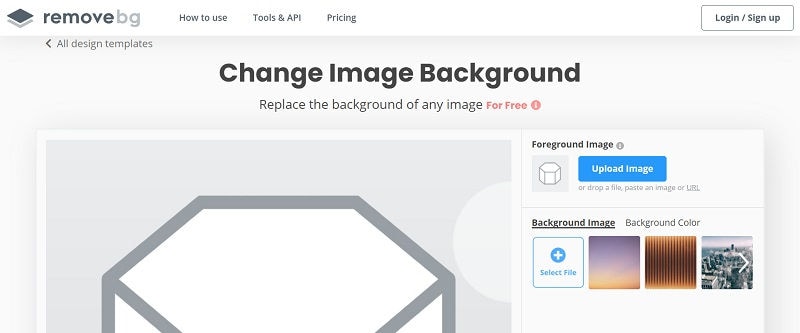
3. Pixlr
Apart from its smartphone and web apps, Pixlr has also come up with a free transparent background maker that you can use online. While you can’t use other advanced features of Pixlr for free, you can instantly remove the background of your image from its web-based tool.
Once an image would be loaded on Pixlr transparent photo editor, it will automatically remove its background. You can now just download the PNG file on your system and overlap it on any other background of your choice.
Pros
Freely available
Fast processing
Cons
Limited features
No batch processing
Website: https://pixlr.com/remove-background/

4. Adobe Spark
Developer by Adobe, Spark is a popular utility tool that is used to create and edit photos/videos online. While the entire suite is paid, it has come up with an online transparent image converter that you can use for free.
This transparent image maker from Adobe relies on high-standard AI techniques that would automatically detect any object in the image. It will then form its layers, deleting the background, and focusing on the object. Once the background is removed from an image, you can download it offline on your system.
Pros
Freely available
Excellent results
Cons
Take a lot of time
No image editing features
Website: https://www.adobe.com/express/feature/image/remove-background

5. InPixio
InPixio is a free transparent image converter that can be accessed on any browser or platform. You can directly upload an image from your system on InPixio or just paste its URL.
In no time, the application will make the background of the image transparent and would let you save it as a PNG file. While the processing time of this transparent picture maker is a bit more, its free services make it up for it.
Pros
Freely available
Online solution
Cons
Limited features
No batch processing
Website: https://www.inpixio.com/remove-background/
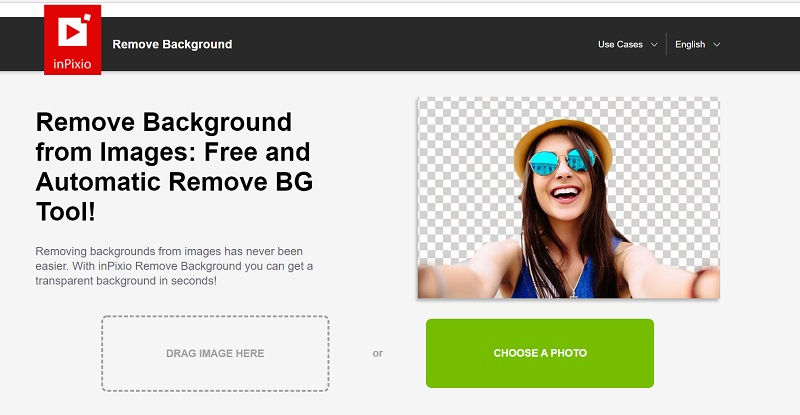
6. PhotoRoom
If you are planning to make lightweight edits and remove the background from your product shoots, then PhotoRoom would be a preferred option. The online tool has special features to detect objects and remove their background.
Since using this transparent photo editor is super easy, you won’t encounter any trouble with it. Just go to its website, load the photo of your choice, and let it make its background transparent.
Pros
Fast processing
Freely available
Cons
Results are not that impressive
Human figures might be distorted
Website: https://www.photoroom.com/background-remover/
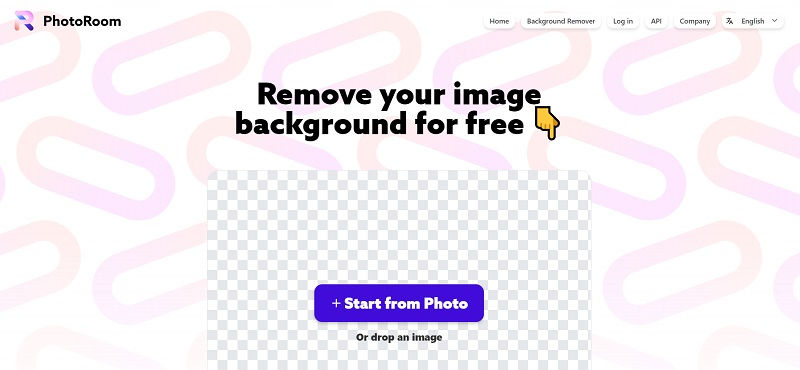
7. Pixlr
Fotor provides an all-in-one online service to remove the background of an image and to make different edits to it. Once the transparent image converter has removed the background from a picture, you can insert any other background on it using its inbuilt services.
Apart from that, there are all kinds of effects (like blur effects, color splash, mosaic, and more) that you can further implement in your photos. While Fotor provides its basic services for free, its advanced features are paid.
Pros
Easy to use
Tons of features
Cons
Limited options for free users
Some features are reserved for premium subscribers
Website: https://www.fotor.com/features/background-remover
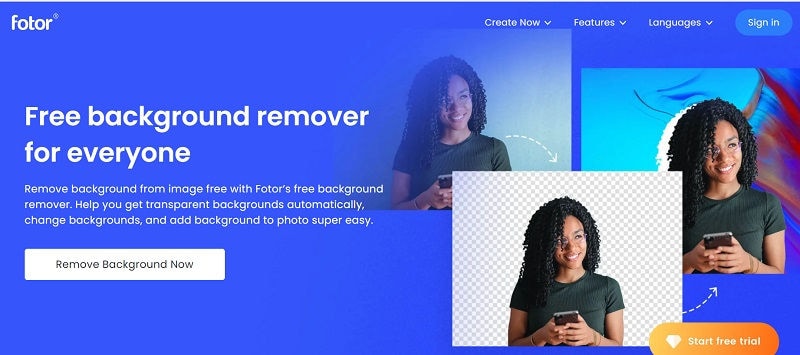
8. Removal AI
Lastly, if you are looking for a more powerful solution, then you can try this AI-integrated transparent image maker. As the name suggests, it uses state-of-the-art artificial intelligent options to remove the background of an image and make it transparent.
You can load an image to Removal AI from your system or by submitting its URL. While the transparent photo maker is quite advanced, it only provides one free credit, and you would have to buy its premium subscription to keep using its services.
Pros
Fast processing
Excellent results
Cons
Offers only 1 free credit per account
Expensive for processing a lot of images
Website: https://removal.ai/
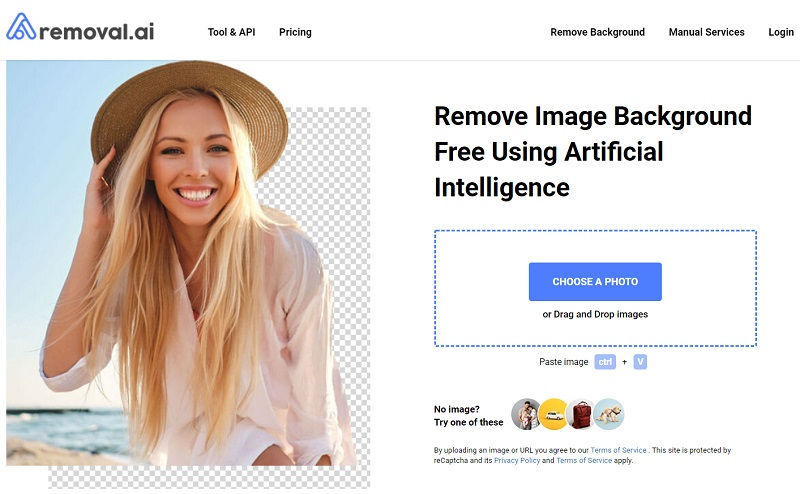
Conclusion
I’m sure that after going through this guide, you would be able to pick the best transparent background tool. To make things easier for you, I have shortlisted 8 of the best options that can remove the background from any image. While some of these transparent photo editors are freely available, a few of them have advanced features reserved for their premium plans. Though, Wondershare PixCut would be the best transparent image maker from the lot as it is super-easy to use and provides fast and precise results.
