Employee Identification Card, also known as Employee ID card design, is like an ID badge used to identify any company's personnel. Such badges carry the employee's information like their name, their photo, and the department they work in. Some companies have added more information on the ID card depending on their office requirements.
Every company issues these ID cards to all their employees so that only the office staff can enter and leave the office premises. In contrast, everyone else visiting the office needs an appointment. The use of staff ID card design is understandable, but why is it important for every firm to adopt this method? If you want to learn the answer to this question, then stay with us.
In this article
Part 1Why is an Employee Identification Card Important in an Office?
It is optional for companies to use Employee ID Card and issue such cards to their staff, but there are few shocking reasons that you need to know. The factors that will be discussed in the coming section will tell you about the importance of job ID card design.

1. Secure Environment
The most obvious and important reason to use a job ID card is to increase the security of your respected company. Using staff ID cards, the company can also restrict staff access from certain office areas and from certain machines.
For any business, a strong security system is essential. This way, the company can safeguard the staff. They can also protect the sensitive information of their company.
2. Builds Trust between Customer and The Company
Suppose a person is selling something, but how will he justify himself as an authentic company employee? For such case scenarios, job ID cards are the best. Upon looking at the employee ID card, the customer will be sure that the salesperson belongs to some company, which is how the customer starts trusting the company.
3. Professional Attitude
Issuing employee ID cards to all your office employees seems very professional as job ID cards carry sufficient information about the employee that is enough to introduce them. Any company that still hasn't adopted this should instantly give office ID cards to their staff members.
4. Keep a Check on Employees
You can also use job ID cards in your company to keep track of all your employee. These cards will help you to check the time when every staff member enters or leaves the workstation. This is an amazing way to keep your staff on track and on time too. Using employee ID cards, you can keep your office staff from slacking off with the next level of accountability and transparency.
5. Brand Promotion
Employee ID cards are the cheapest way to promote your brand. The staff has to wear the cards during office timings, representing your brand and automatically promoting your brand name and logo. Anyone who looks at the badges will remember the brands' logo.
6. Identity Proof
Someone might not trust you when you tell them without any proof that you work in a renowned company, but your job ID card is worth a thousand words. Everyone will trust you because you have identity proof of being an employee of an amazing company.
Part 2Designing an Employee ID with PixCut
Employee ID cards look professional, and they are essential for companies these days. The actual deal here is to manage the modern employee ID card design. It is not easy at all to design and creates so many staff ID cards for every individual. The information coming in the following section will help you in this scenario.
PixCut by Wondershare is the perfect tool for this matter. You can upload the designed template for your employee ID cards and use that template for all identification cards by replacing the employee image in every card within seconds. The task of job ID card design becomes a lot easier if you use PixCut.
The tool is online and free to use. Anyone can easily understand it and work on it, yet for anyone new to PixCut, we will be sharing its step-by-step guideline in detail:
Step 1: Upload Employee Image
The first step for this process is to access the PixCut tool. Once the tool opens, you are requested to click on the 'Upload Image' button and upload the employees' image. As PixCut has AI-powered tools, it will spontaneously remove the background of the employees' image as soon as the image is uploaded. After the background has been removed, the image will appear on the screen.
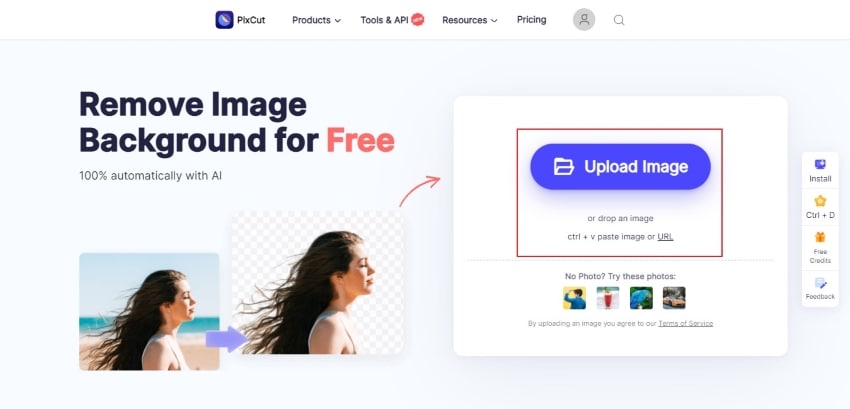
Step 2: Change Background
Now you will see a button saying 'Change Background'; simply hit that button to amend the background in your employees' image. A new tab opens at this point.
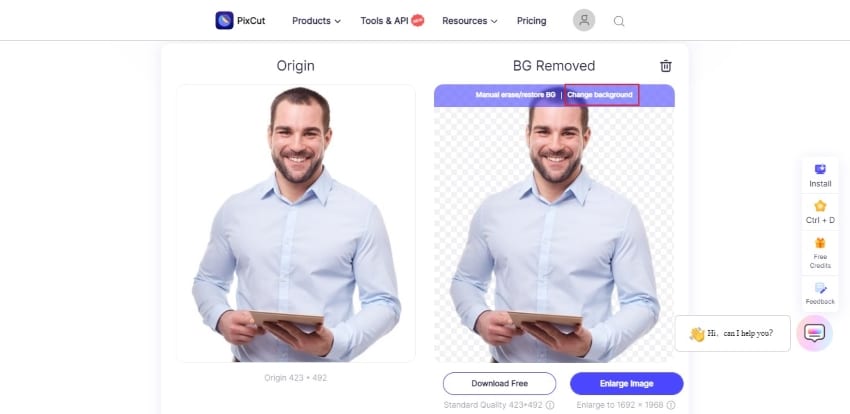
Step 3: Upload the Card Template
Here you will see an 'Add' option, and you are supposed to tap on that and then upload the template for your employee ID card. After the template has been uploaded, you can adjust the size of the employees' image as PixCut lets you do it.
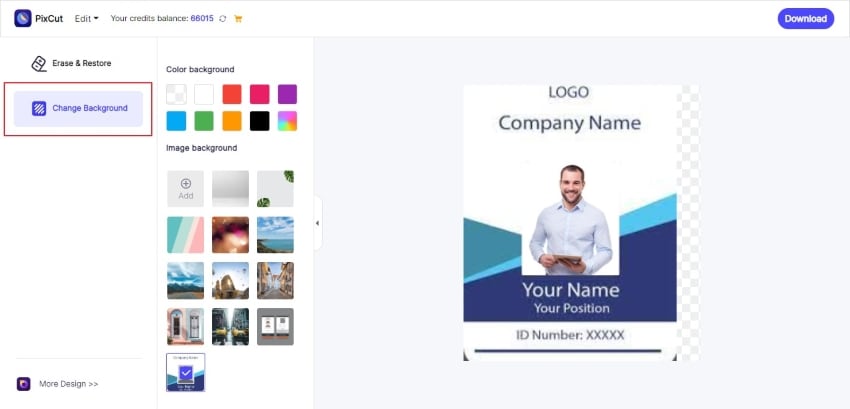
Step 4: Download the Final Card
After you have adjusted the image size according to the template of the employee ID card design, the card is now ready to download. Just hit the 'Download' button in the top right corner and get the employee card downloaded.
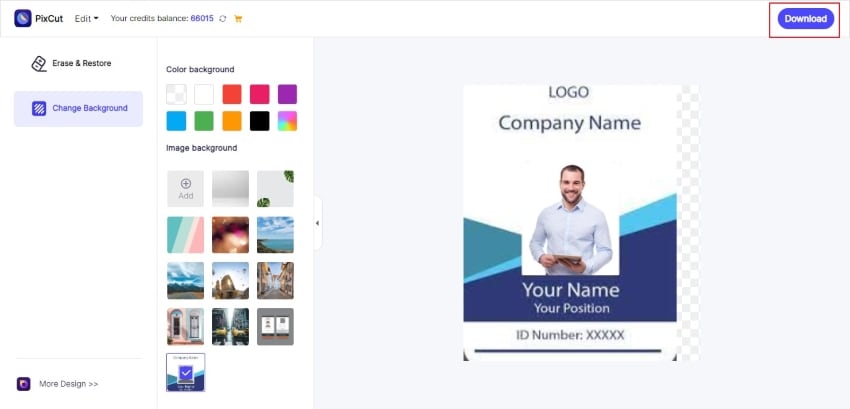
Ending Thoughts:
The concept of modern employee ID card design might not have appealed to you, but we hope that you will think about adopting this for your company after reading this article. Job ID cards are important, and they have so many benefits. The article aimed to share the most information with its readers.
