Instagram story highlights are often the focal point of your profile. Highlights are where your stories can live forever instead of vanishing after 24 hours. With so much attention going to them, story highlight covers need to be captivating and enduring. So, the question is; how to make Instagram highlight covers engaging?
The answer is right in your hands. Keep reading to learn more about how to add highlights on IG and create Instagram highlight covers that cast an impression.
Part 1 How to Boost Engagement of Your Instagram Highlights
The collection of images and videos that you choose to display on your Instagram profile permanently also need to be useful and engaging. There is no point in creating content that does not captivate the viewer. For that purpose, here are a few techniques that can help you boost engagement on your Instagram highlights.
Display Your Services & Products
While creating an Instagram highlight cover, displaying your services and products on the cover is often a good idea. It lets viewers gain insight into your business and helps in developing interests.
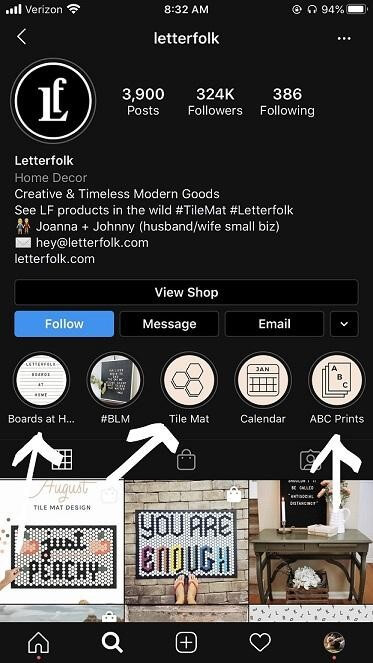
Include Visual Cues
A good visual cue about the content can be an innovative idea for your Instagram highlight covers. You can add different shapes and text related to your business, which will certainly make Instagram highlight covers more enchanting.
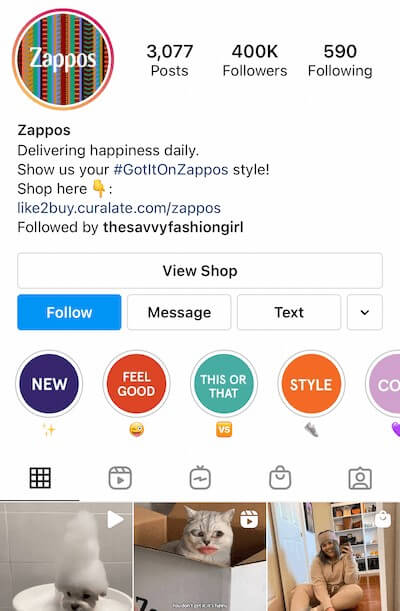
Showcase Events
If your business holds frequent events and gatherings, you can add them to your highlights. Showcase and promote the main events that you organize, which will bring a positive impact on your business, and also help to build brand awareness.

Play with Colors
Keep your highlight covers full of dynamic colors. This will help you bring a vivid and positive charm to your profile and make viewing your highlights irresistible.
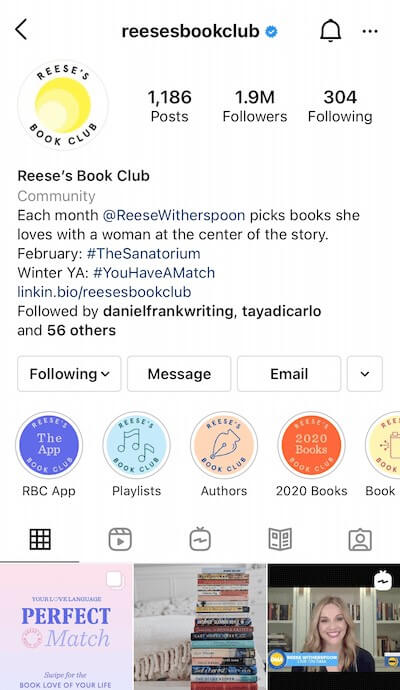
Provide Regular Updates
Another method to help boost engagement on your highlights is to provide regular updates to your followers. Keep your viewers informed of the recent updates, and show what you have been up to. A behind-the-scenes view of your business is also a good idea to increase engagement.
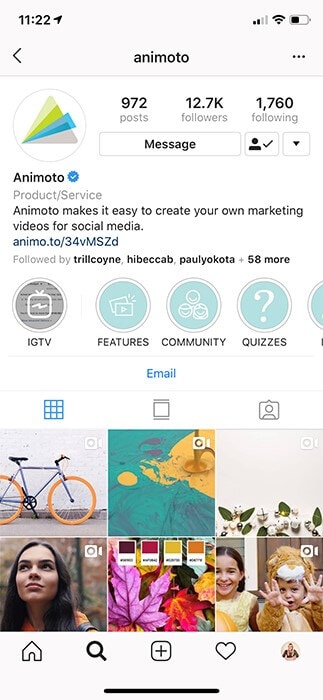
Part 2 PixStudio - The Solution to Engaging Instagram Highlight Covers
Want to know how to make Instagram highlight covers? The process can be fairly easy with the right tools. In our case, the best tool to help you create Instagram highlight covers attractive and irresistible is Wondershare PixStudio.
PixStudio is a web-based graphic design and editor tool. The wonderful services of PixStudio let users channel their creativity and inspiration into glorious designs. PixStudio provides an enticing platform to aspiring graphic designers and creators as an innovative solution to every design-related problem.
PixStudio offers several beneficial tools to its users for designing, such as:
- Numerous artistic design templates for every occasion.
- Easy accessibility to the software's creative assets and tools.
- A wide range of customization options are available to make your designs an embodiment of your skills.
- Free cloud storage of 50MBs, allowing users to access the created content from different devices after login.
The following steps indicate how to make highlight covers on Instagram more appealing using PixStudio:
Step 1: Join Wondershare
Launch PixStudio on your browser and click the "Join for Free" button. Here, sign up on Wondershare using your email ID, Google, Twitter, or Facebook accounts. Now begin designing by clicking on "Start Design. "
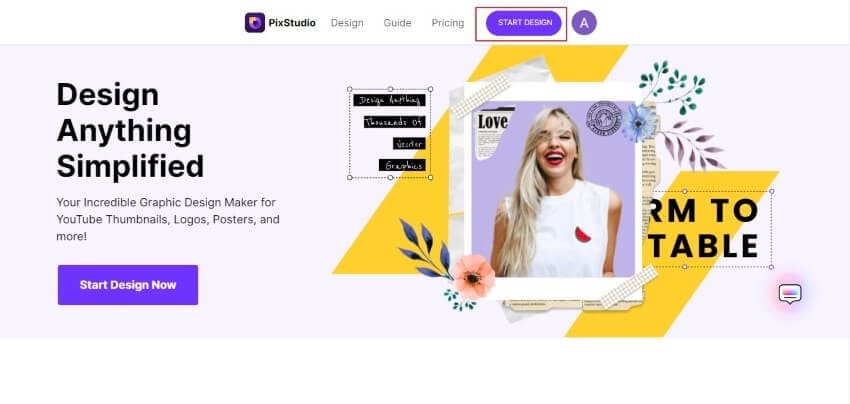
Step 2: Start Designing
After the tool launches, click on the blue "Create a Design" button and choose the "Instagram Story" for your aspect ratio.
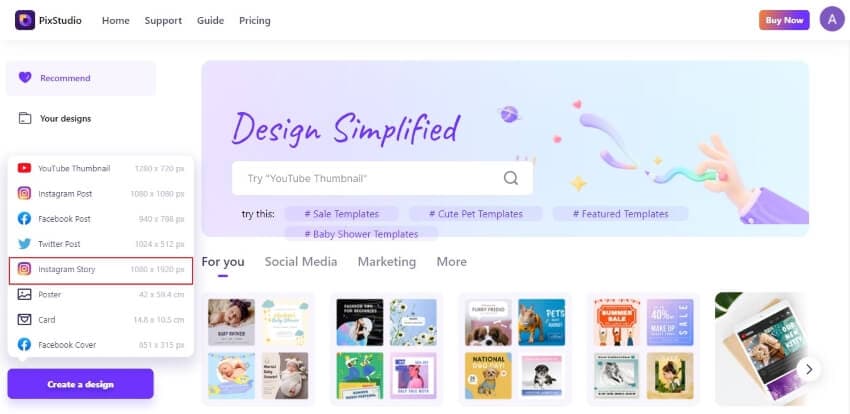
Step 3: Customize Background
Now you can set the background of your highlight cover. Choose a solid color, a gradient, or an image of your choice on PixStudio.
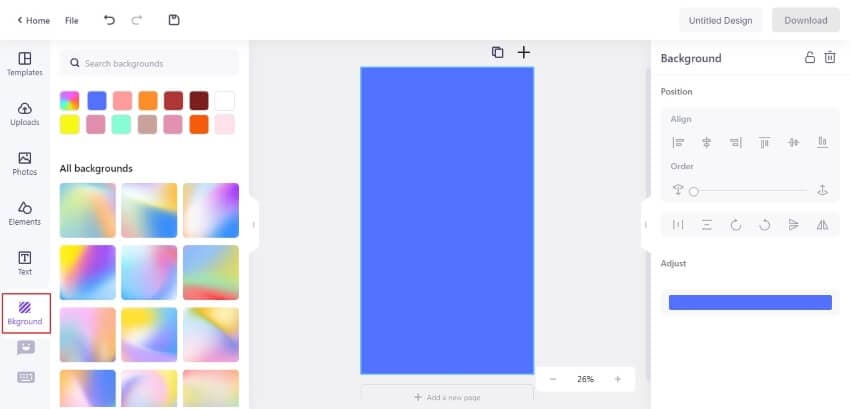
Step 4: Add Icon or Image (Optional)
You can add an icon or image on your highlight cover to emphasize the main point. Go to "Elements" and choose one from the Premium or Pixabay sections.
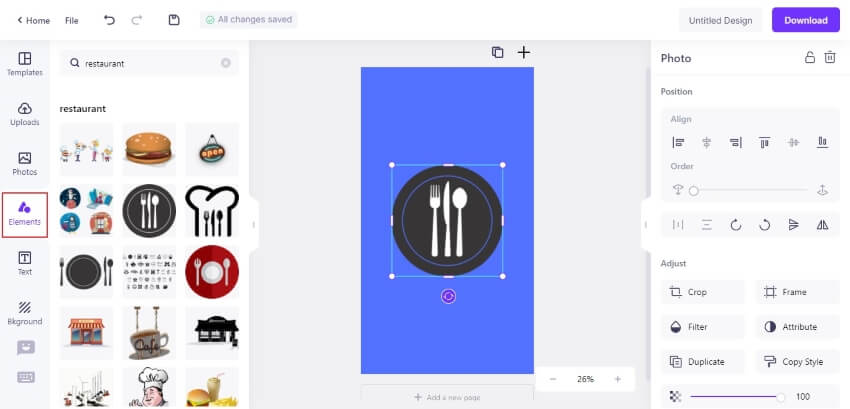
Step 5: Add Text (Optional)
If you want to opt for text instead of icons, you can do so by clicking on "Text" from the left panel. You can customize your text design, font types, color, and alignment, etc., using PixStudio.
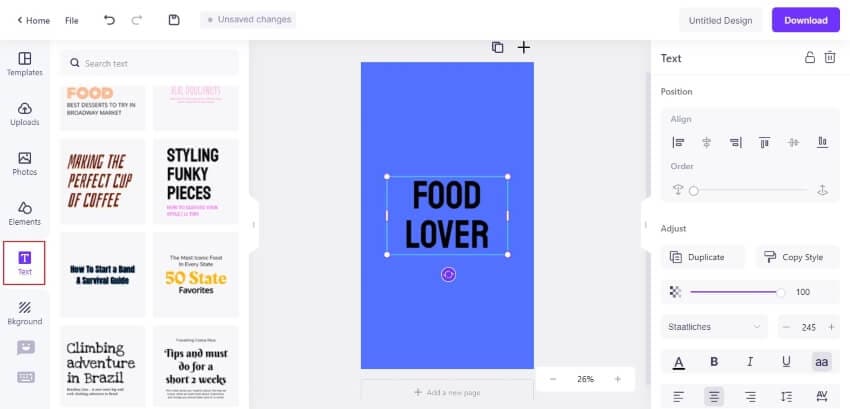
Step 6: Save Image
Once everything is done, save the image by clicking on the "Download" button. PixStudio allows you to save your highlight cover in PNG, JPG, or PDF file formats.
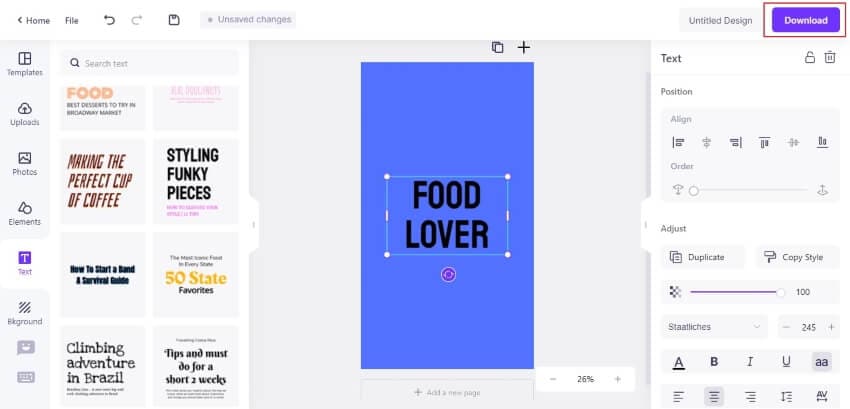
Part 3Tips and Tricks to Follow While Making an Instagram Highlight Cover
Now that you know how to make Instagram highlight covers, it is time to move on to the next step. Here are a few tips and tricks for making highlight covers that can help you in the long run.
Innovation is Key
Innovation is a key ingredient when it comes to designing. Whenever you create Instagram highlight covers, ensure that they contain a creative and unique approach. This will help you stand out from the crowd.

Be Consistent
Being consistent in your designs is also an important aspect. Whatever cover you choose to display, be it icons or text, ensure that you are consistent in its display. All your covers should have harmony and coordination.
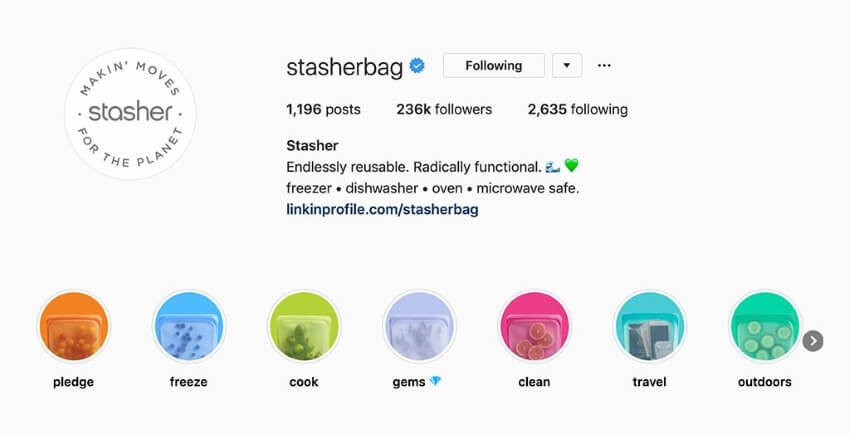
Bold and Comprehensible Elements
An essential feature of a good Instagram highlight cover is clear-cut elements. Your icons, text, or images should be bold and clear enough to be read easily.
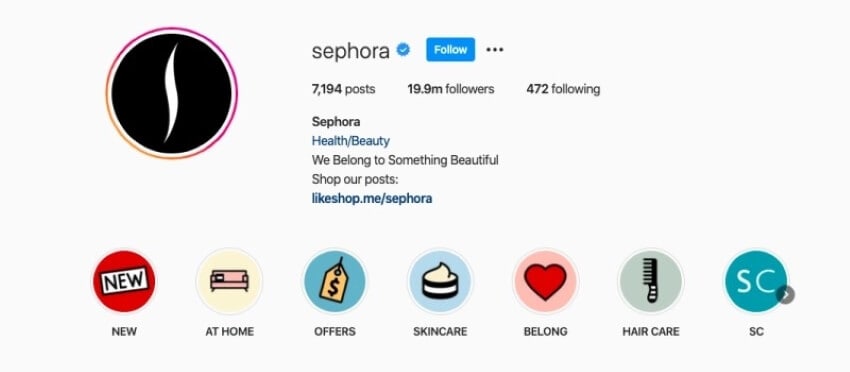
Channel your Brand
Remember to incorporate the spirit of your business in your highlights. You can use the same color palette or typography. Use the theme and essence of your brand to make Instagram highlight covers engaging.
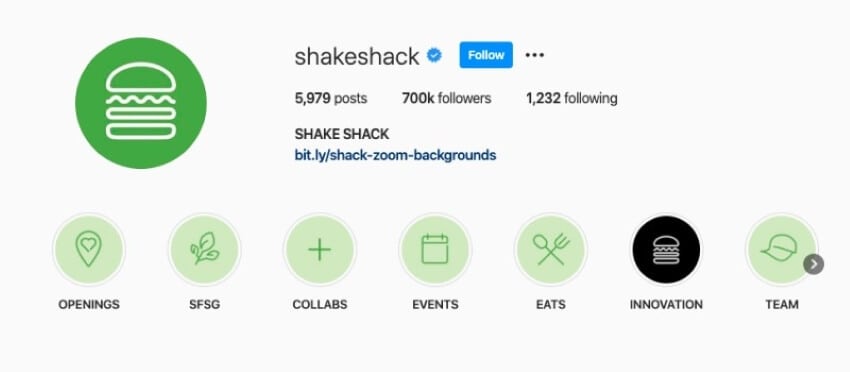
Wrapping Up:You can now create Instagram highlight covers that are engaging and creative. Head over to your social media and flaunt those enchanting story highlight covers. The tricks and techniques mentioned above will certainly prove helpful in creating engrossing content. Also, do not forget to use Wondershare PixStudio to create highlight covers that stand apart from the crowd.
