Facebook is ‘the' largest social networking giant with a vast pool of 2.8 billion users serving as potential leads, which you can tap into with the help of Facebook ads. From the marketing stand point, you need effective, clear and visually appealing ads that catches the attention of your target audience effectively. Amateurish ads with blurry images and confusing un-clear copy can be detrimental to your entire ad campaign. When it comes to designing ads there are a handful of things which you would need to consider.
Your ad copy and design should coincide with your marketing plan which should include aspects like behavioural targeting, ad format, pixel tracking and so on. In your initial stages of running facebook ad campaigns, all your basic requirement are covered by your Facebook Ad Manager. You can set your objective, target audience, set the right placement and budget, and add compelling texts with alluring creativity. Now, you might be wondering if that's all there is to creating Facebook ads or if there's more. Well there certainly is more, as in this post we will walk you through the best in-trade secrets and tactics to creating super engaging Facebook Ads for both paid and organic promotions.
In this article
Part 1 Tips You Should Follow While Designing an Effective Facebook Ad
When you scroll through Facebook and come across an ad, what do you notice most – the design, the writing or the way it has been presented? Probably it's safe to say that all of these facets have an important role to play. It might feel a bit overwhelming at first to try and strike a balance between all these elements. Hence, you can follow some or all of these Ad design tips to help you create the best ad copy ever.
1. Paying Attention to the Ad format
Before jumping into deciding how impressive can you make you ad look, it's best to match the ad format with your marketing goals. There are currently 8 different ad formats you can choose from on Facebook.
You need decide which one of these ad formats fits the description of your campaign. For example, you can opt for a carousel if in case you are selling a vast range of products.

2. Write a conversational headline
Try and avoid the average sales pitch. The first impression your ad would have on people shouldn't be dull and boring. A conversational headline that feels as if you are speaking to your audience directly can work wonders. Try thinking of a clever phrase that catches their attention instantly. You can follow the work of a few popular brands that have mastered the art of verbal aesthetics.

3. Create a simple and clear CTA
The best ad is one which is clear on what it wants your prospects to do. If the call-to-action of your ad is unclear or ambiguous then it would most certainly put off your audience from reading it. Ads are designed to direct potential leads in pursuing a certain action, may it be to make a sale, install an app, or create more awareness for your band.

4. Implement a look-alike audience targeting strategy
It's best not to be dependent on Facebook to miraculously match your ad to the right audience. You can save both time and money by opting for a look-alike audience to test your ad rather than scrounging through the endless list of potential audience on your Ad Manager. Look-alike audience are prospects who have purchased a product or service similar to your own. You can also upload an excel file containing an email-list of previous audiences.
5. Keep ad placement in mind
You can determine the amount of space you have at your disposal via ad placement. Design your ad according to the placement you select. Here's a list placements you can try out;
- Desktop Newsfeed
- Mobile Newsfeed
- Marketplace
- In-stream Video
- Audience Network
- Stories
Each placement has its own space restrictions and advantages. Remember that viewer mind-set is also influenced by the placement of your ad.
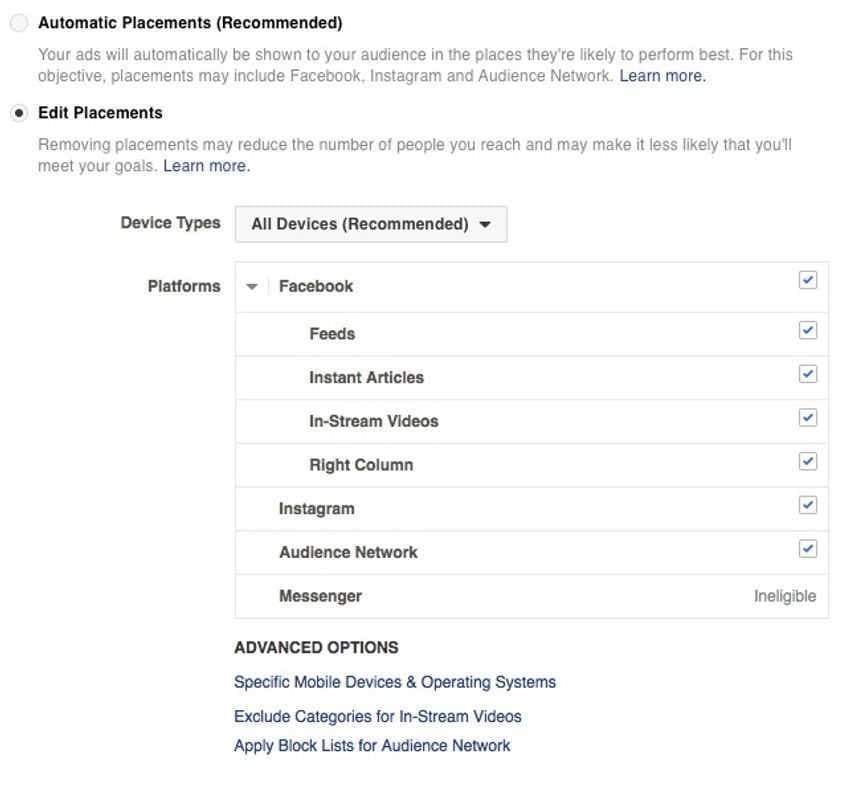
6. Landing page should resonate with your Ad
Facebook ads are basically public announcements meant to direct traffic to your website's landing page. Therefore, if the landing page itself doesn't appeal to your prospects then it may result in a high bounce rate which would inadvertently effect your ROI. Your ad in a way informs your audience of what to expect from the website they would click it to visit.
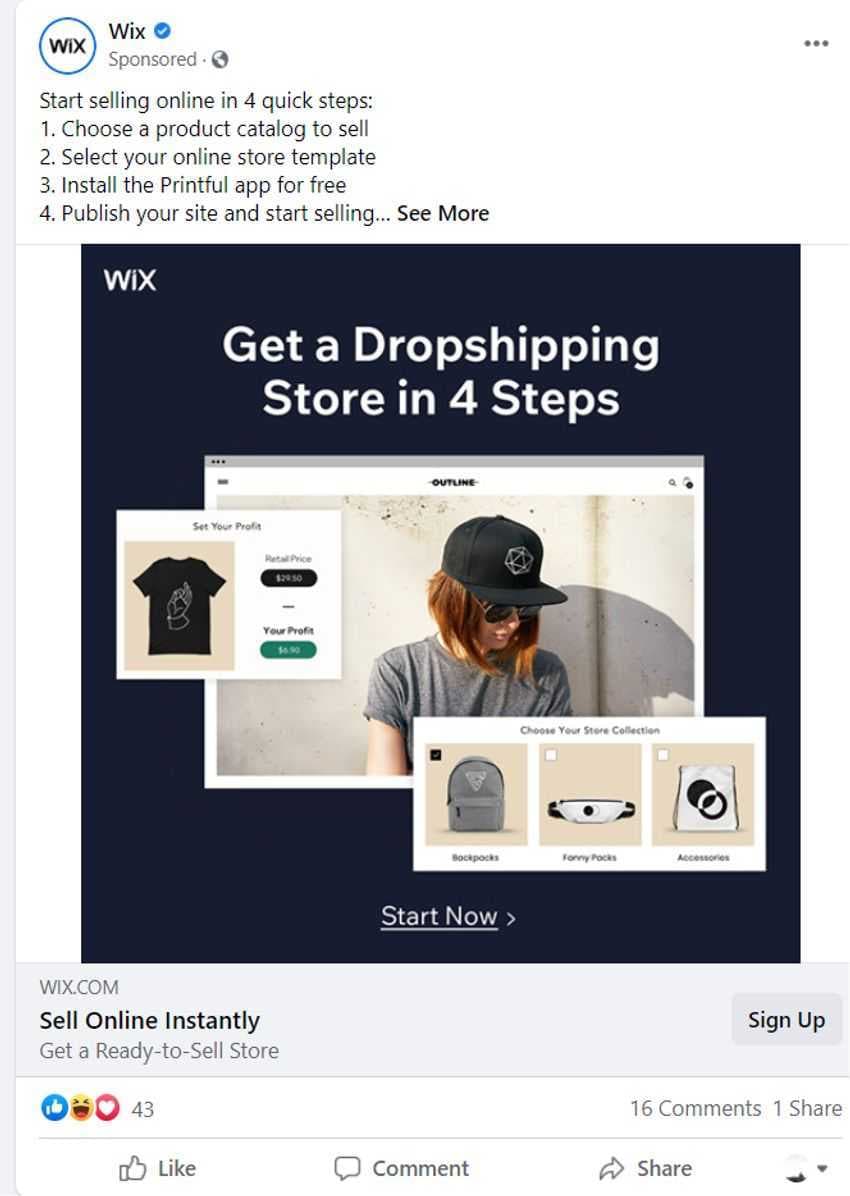
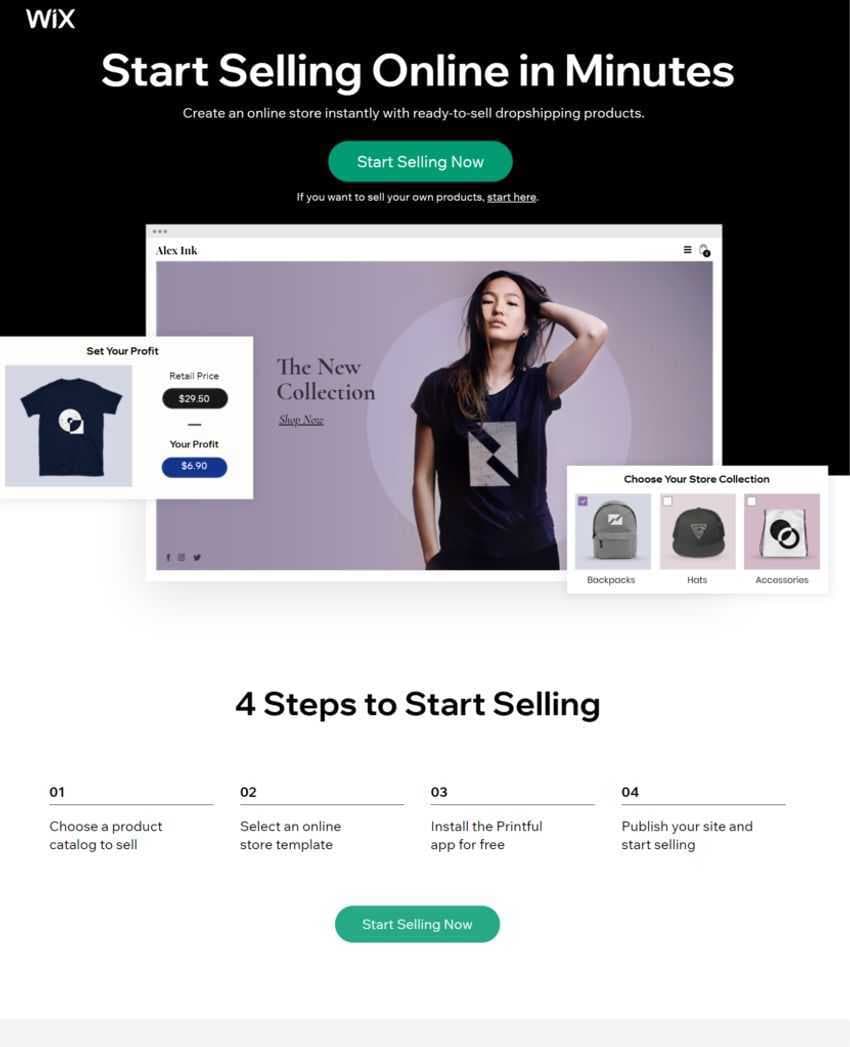
7. Quality images means quality branding
Why is it that the most popular brands produce the most glamorous images in their ad campaigns? Your ad's visuals is the first thing that would direct your audience's attention into reading the CTA in the first place. Here are some tips you can use to select the right image for your ad;
- The image should be high definition.
- There shouldn't be too many distracting texts.
- Your product or service should always be the primary highlight of the image.
- The subject of the image should be distinct from its background.
Part 2 How to Design a Perfect Facebook Ad for Your Business
If have your own Facebook business page but don't know how to go about designing your ad yet, then the following information should help you. All Facebook Ad campaigns are handled via your Facebook Ad Manager. Let's say it's like a control panel for managing ads. You would find plenty of options to modify the publishing of you ads but the trick is to find out the right combination that suits your campaign best.
Step 1: Set the objective of your campaign
Open the ‘campaign' tab on your Facebook Ad manager and then click on ‘Create' to get started. You need to let the manager know what the objective behind your ad campaign is. Here are a few predefined objectives you can choose from;
- Brand Awareness
- Engagement
- Traffic
- Reach
- Views
- Conversions
- Sales
- Downloads
The objective you choose should be parallel to your campaign goals like conversion or sales.
Step 2: Campaign Name
Your campaign name would help declare if it collides with any specialized categories like loan or politics. You will be able to operate all ads under a specific campaign name along with the option to set up an A/B split test.
Step 3: Ad Budget and scheduling
In this section, you will be able name our ad set and then choose which page to promote. Further on, you get to decide how much money to invest in your ads. You have the option of running daily ads or setting a lifetime budget. You can schedule your ads to be active along the same time your target audience is expected to turn up online. Fully optimize your ad budget so that you don't need to worry about over billing when you are offline.
Step 4: Audience Targeting
If your business have had interactions in the past, then you can set up custom audience from these previous leads. You can zero in on the type of individuals you wish your ad to reach out by setting location, age, gender and language. The size of audience available according to your specifications will be displayed to the right of the screen. The best way to maximize ROI would be through detailed targeting which is a tool that helps determine specific target audiences.
Step 5: Choose Ad Placement
It's important to ensure that your ad is well placed in order to get the maximum outreach for your campaign. The Ad Manager would automatically place your ad over Facebook, Instagram and Messenger if not specified otherwise. You could also place your ad in specific locations according to your choice of device type, platform, OS and placement.
Step 6: Brand Safety
Choosing the right mindset for your ad is also crucial for effective ad management. This is why the brand safety section gives you the ability to exclude your ad being shown alongside inappropriate content. You have the liberty to add websites, videos and publishers with underlying risk of infringing your brand. Optimizing your bidding strategy is also an option to enforce more control over ad exposure. It can be tailored specifically to match your budget and campaign goals.
Step 7: Create your Ad
Winding up, here you can add the finishing touches to your ad where you can decide your ad format and media components. The options available to you would vary depending on the specifications you had selected at the beginning of this process. Use the preview tool to check if the ad stands up to your expectations. Click on ‘Publish' to finish up.
Bonus!
Step 8: Use PixStudio to design custom Ads
PixStudio from Wondershare offers dozens of impressive media types like images, elements, templates, social media graphics and so much more. Create your media design from scratch by choosing pre-made templates that match your campaign goals.
Conclusion:
As you already know by now, running Facebook Ads is a great way for marketers and content creators to gain better exposure, achieve higher conversion and receive larger ROI for their business. Once you get a hang of how to create the perfect Facebook Ad campaign you will be well on your way to achieving all your marketing goals.
