Selling products on social media can be highly rewarding when done right. Although still a relatively new term, social media selling is gaining popularity due to its high success rate. Want to know more about these tactics? Skim through the article below to learn more about social selling strategies and how to design perfect product images using Wondershare PixCut.
Part 1How is Selling Products on Social Media Beneficial?
Selling products on social media has its perks, such as:

Increased Engagement
Selling on socials helps in increasing engagement with your product. It helps in increasing your brand visibility and eventually results in driving more leads. As potential customers see your products more on selling media, more interest is generated in the brand.
Establishes Trust
Having strong brand visibility on social platforms helps in establishing the trust of your customers. Most online buyers consider social reviews, so social media sales can help you build trust.
Reduced Sales Cycle
As opposed to the traditional selling methods, social media selling can shorten your sales cycles, so customers don't have to wait for a long time to close the deal. You can sell your products faster with just a few clicks.
Bigger Opportunities
With increased brand visibility on social platforms, an excellent social media sales campaign can boost your sales results and attract potential customers to your brand.
Part 2 What Social Is Best for Selling?
With a plethora of social media sites available today, choosing the appropriate one for social media selling can leave you scratching your head. But the one site that you can use to your advantage is Facebook. Facebook's marketplace gives remarkable services in terms of selling media.

Being one of the first social media sites to fascinate the world, Facebook's ever-growing community is the perfect match for your social media sales. It provides a great platform to promote your brand and connect to clients. The buying and selling groups on Facebook are also well-known for their high success rate.
Part 3 The Key Factors for Unlocking the Potential of Social Media Selling
If you want to boost your social media sales, here are a few social selling strategies that will undoubtedly prove useful.

Consider the Targeted Audience
While branding your product, it is crucial to consider the intended audience. Understand your target market, and build your marketing strategies accordingly.
Focus on Your Content
Pay attention to your product and how it is portrayed to the audience. Use high-quality images and videos, and focus on the visual appeal of your selling media. Address the audience's problems and provide effective solutions in the form of your product.
Select the Right Platform
>Social media selling only works properly if you know where to sell your products. If you are marketing a product aimed at teenagers, they are more likely to see it on Facebook or Instagram instead of LinkedIn. Narrow down your target audience and their preferred platform and build a social media presence around it.
Establish Connections
If you want your brand to flourish, it is essential to make connections with the right people. Effective social selling strategies also include social listening. Engage with other people's content and expand your network for efficient social media selling.
Be Consistent and Participate
Selling products on social media requires a lot of effort and consistency. Schedule your posts and provide regular updates so that your feed doesn't look dead. Also, engage in conversations based on your product to add a spirit of liveliness to your brand.
Part 4Design your Perfect Product Image with AI
An effective social media selling also requires impeccable product photography. To make selling on socials easier for you, Wondershare PixCut provides its remarkable services.
PixCut is an AI-powered multi-purpose tool that works online. PixCut is the perfect solution for your product images. With an easy-to-use interface and powerful services, PixCut offers excellent resources for e-commerce. Although primarily a background remover software, it provides free image enlargement and an in-built graphic designer and editor.
Here is how you can refine your images for social media sales using PixCut:
Step 1: Sign Up on Wondershare
Launch PixCut on your browser and click on "Sign Up" at the top. Now use your email ID to join the Wondershare community.
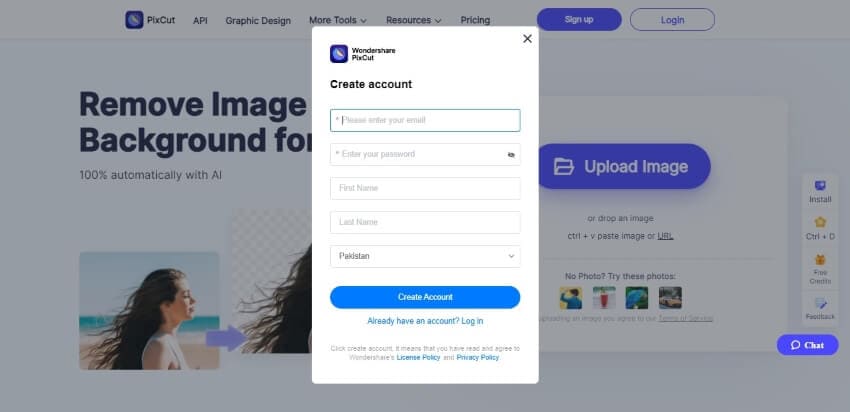
Step 2: Add Image
Now, click on the blue "Upload Image" button on the site and select the image from which you wish to remove the background.
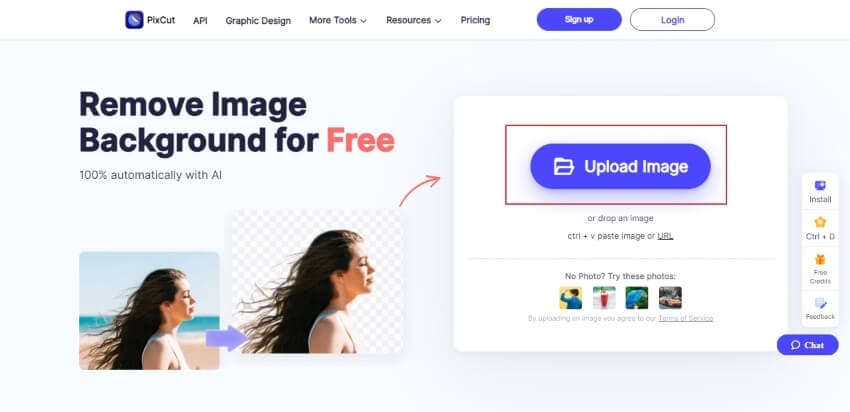
Step 3: Automatic Background Removal
PixCut will now automatically remove the background from the image. You can now choose to save the image in standard quality by clicking on "Download Free" or in HD by selecting "Download HD."
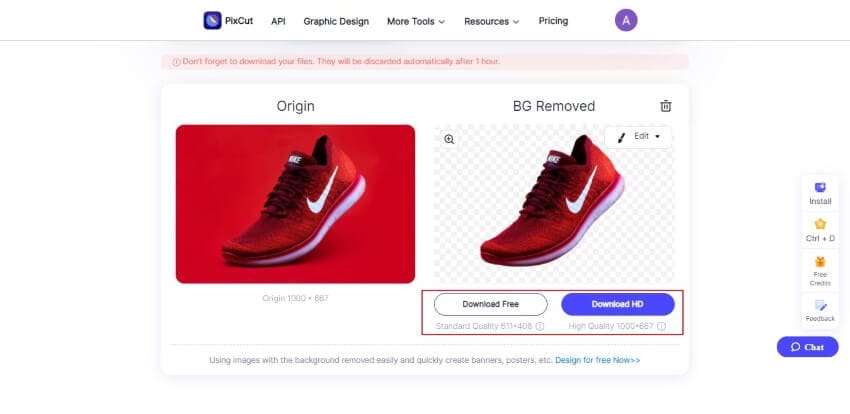
Step 4: Open Graphic Designer
Once you have downloaded the image, you can launch the graphic designer by clicking on "Design for Free Now" at the bottom. Once inside the tool, tap on "Create a Design" and select a suitable aspect ratio.
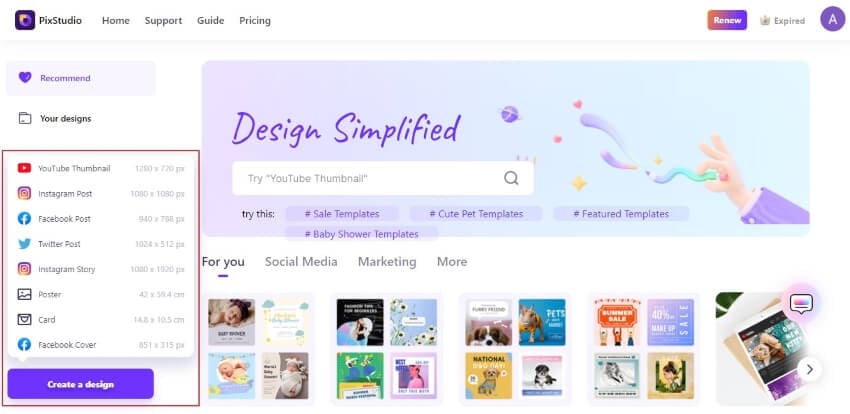
Step 5: Customizing Background
Go to "Uploads" in the left panel, click "Upload an Image," and add your image to the page. Now, you can change the background of your image from the "Background" option on the left.
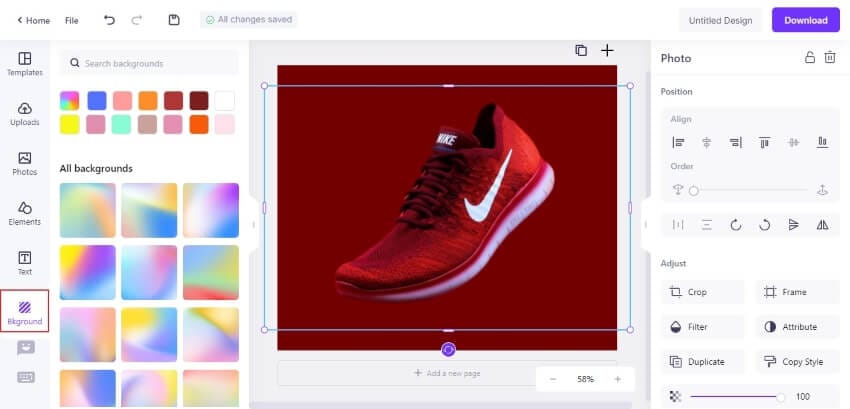
Step 6: Save to Device
To save your image, click on "Download" in the upper-right corner of the screen. You can choose PNG, JPG, or PDF formats to save your image.

Final Words:
Social media has revolutionized various aspects of our lives, including the commerce industry. With the rising success rate of e-commerce, social media selling can provide new horizons to aspiring businesses for broadening their perspectives.
You can follow the strategies mentioned above to boost your social media sales and grow your business. Also, try Wondershare PixCut to create product images that are impactful and have a high selling potential.
